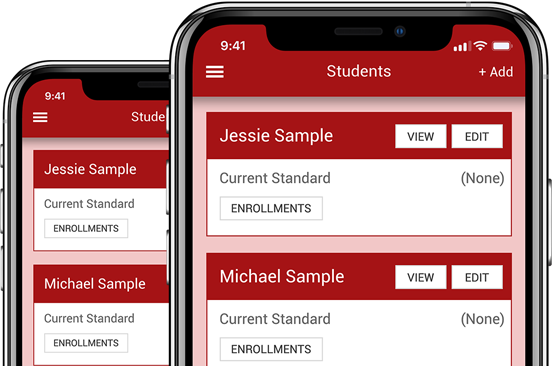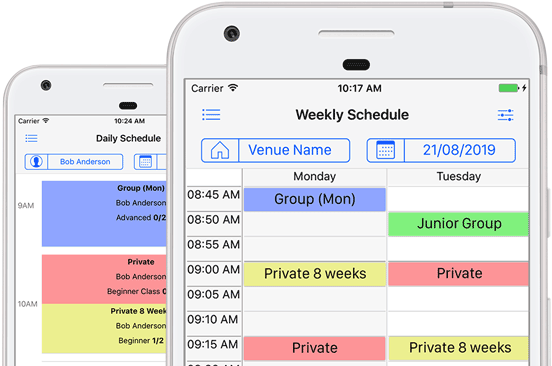Download
Download SportsBiz and install it directly to your PC or Mac.

Are you a new customer?
Start Your Free Trial

Please select your operating system
Windows Installation Instructions
- Click here to download the file to your computer (20 MB).
- Open the downloaded file and make sure you allow the software to run if security question is asked.
- If computer asks if you want to let this program make changes click Yes.
- Run through the setup wizard and install the software.
- Click Finish to complete the installation.
- Go to the control panel.
- Open Programs & Features.
- Select the software you wish to uninstall and press 'Uninstall'.
Mac Installation Instructions
- Click here to download the installation file (32 MB).
- Once the download is complete, open the pkg file.
- Follow the instructions by dragging the application into the applications folder.
- Move the application to the trash can.
- Empty the trash can.