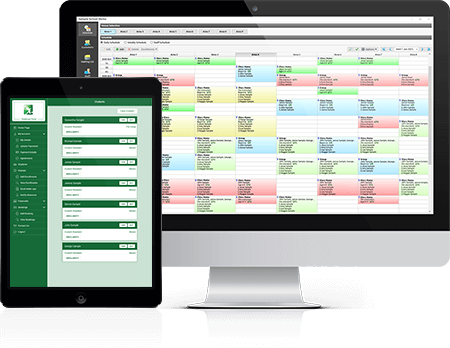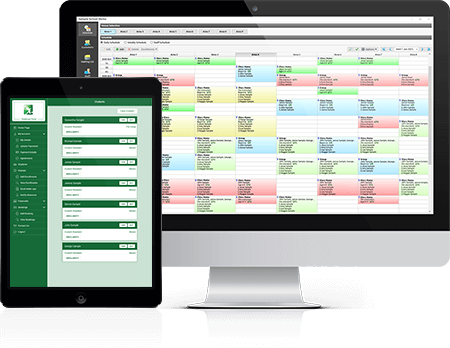
Features
From class scheduling to invoicing and taking payments, TennisBiz is feature packed with everything you need to run your tennis coaching business efficiently.
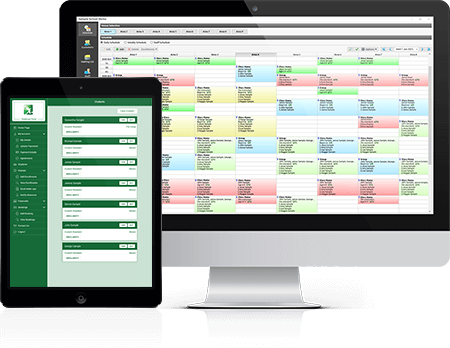
From class scheduling to invoicing and taking payments, TennisBiz is feature packed with everything you need to run your tennis coaching business efficiently.